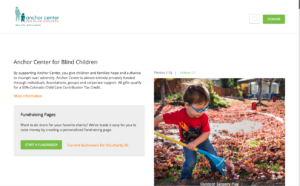- Visit https://www.coloradogives.org/index.php?action=userLogin in your web browser.
- Create a free ColoradoGives donor account, or log in to your existing donor account.
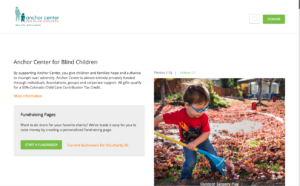
- Navigate to www.coloradogives.org/AnchorCenter in your web browser.
- Under “Fundraising Pages,” click “Start A Fundraiser.”
- Fill in the “Campaign Details,” “Personal Details,” “Campaign Goal,”Threshold Alert” sections.
- Upload hand-picked photos and videos
- Review the details of your campaign, and select “Submit Campaign for Approval.”
- Once your campaign has been approved by ColoradoGives, it will appear on the Anchor Center webpage.
- Copy the webpage address and share with your friends and family by email and social media!
Return to main Fundraising page.